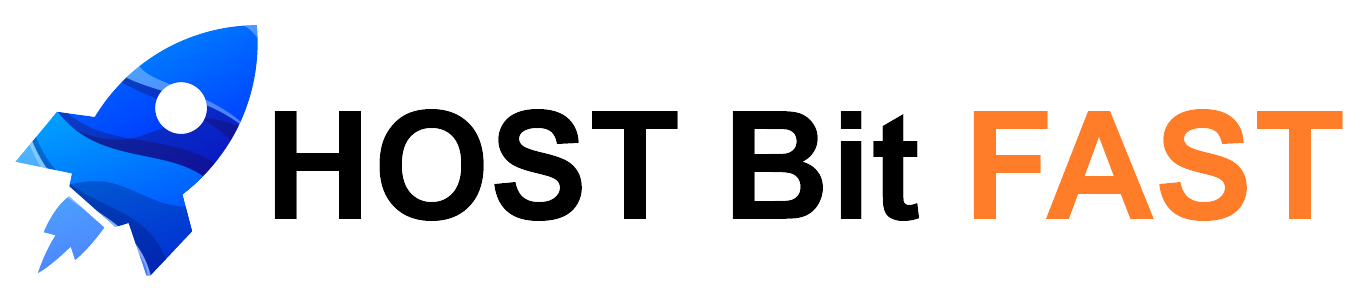- Open the mail application on your Android device.
- Select Add New Account and enter the mailbox name and it's password.
- Select Manual Setup and select IMAP Account.
- The User name will need to be the same as the mailbox name.
- Enter imap.stackmail.com as the IMAP Server, change the Security Type to SSL, Port 993 should then be used.
- Enter smtp.stackmail.com as the SMTP Server, change the Security Type to SSL, Port 465 should be added.
- The outoing mailserver User name and Password are the username and password for your mailbox.
- Select Sign In and the mailbox will be added to your Android.
Most Popular Articles
What's the difference between using mail.domain.com and imap/smtp.domain.com?
When selecting what credentials to use within your mail client, you have a choice between using...
What are my email sending limits?
The following limits apply to all messages sent via authenticated SMTP. This will primarily be...
What is IMAP?
IMAP stands for Internet Message Access Protocol and is a protocol used to access emails via an...
What is POP3?
POP3 stands for Post Office Protocol version 3 and refers to the protocol used to receive emails...
Why is my domain blacklisted, and how do I get it removed?
A Domain Name System Blacklist (DNSBL) is a list that allows internet service providers (ISP) and...