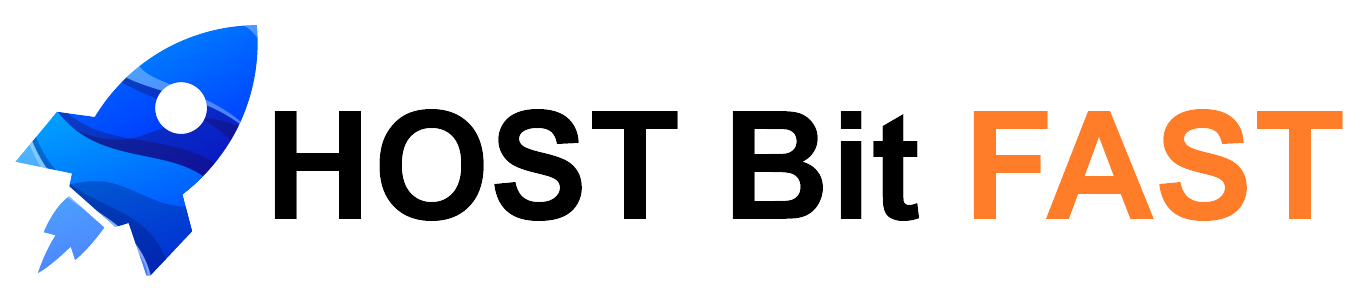To find the IP address assigned to your hosting package (website/apps) head to Manage Hosting and find the website or app you want to know the IP address of, then select Options > Manage. In the Account Information section on the right-hand side you'll find both the IPv4 address and IPv6 address for this hosting package.
Most Popular Articles
Providing Access Logs to a Third-Party provider
Some third-party providers may request access logs for investigation (i.e. Google AdWords). You...
Why is my website not able to send email?
A common reason for this relates to the address not matching your site domain. To help improve...
Do you disallow any WordPress plugins on your WordPress platform?
Our WordPress platform was designed and built exclusively for WordPress. This level of platform...
How do I specify a custom index page?
By default, the following are seen as default index pages on our Linux Web Hosting platform:...
Web Builder Pro licence
After installing the web builder to a hosting package you may see a ‘Upgrade to PRO’ option when...