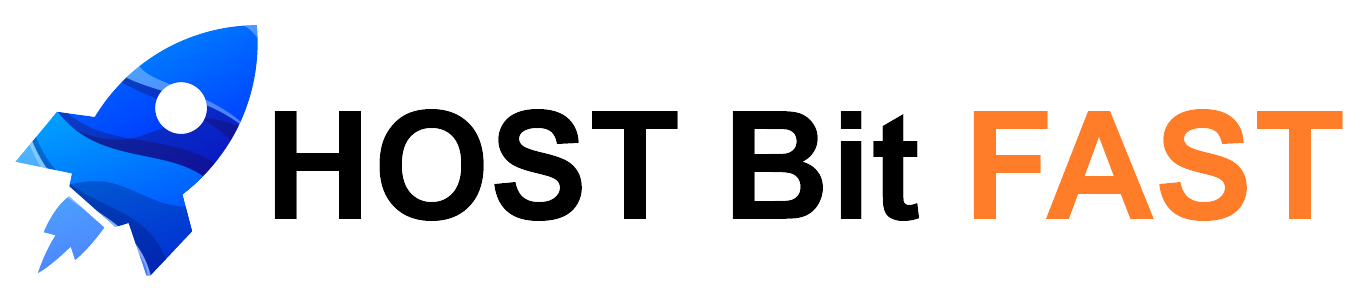When you buy your CentOS 7 server this will be automatically provisioned and built for you. From there you should be able to find it in the Manage VPS section of your account. Selecting Options > Manage from the Manage VPS page will take you to the overview for your VPS.
From here you can find the root login details at the time the VPS was provisioned. Please note that if you update these details, the UI will not also update - so take care when changing the root password.
This article goes through what you should do to create a solid base for your new server, before installing or configuring any software or services.
Step 1 - Logging in
Initially, there will only be the root account set up. You'll first want to note the username for the server which should always be root and the given password and IP address on the right hand side of the VPS overview page. The password can be seen be clicking on the eye symbol.
You can connect to VPS using these details by following our guide here.
The root user is an administrative user and has full access rights to everything on the VPS. With this in mind we'd discourage you from using it on a regular basis. This is because root user access can make very devastating changes and mistyping a single command could potentially cause unfixable damage to the server.
With that in mind, we'll now go through creating a new user with reduced privileges.
Step 2 - Creating a User
Once you're logged into the server using the default root details, you can create a new user. This example creates the user admin but you can use whatever name you like.